Feature #193
closedFeature #155: P@sano Assist
Paisano Assist: Declaration PDF output
Added by George Howington about 2 years ago. Updated almost 2 years ago.
0%
Description
Paisano Assist Declaration Output
Files
| Dec_Fillable.pdf (2.89 MB) Dec_Fillable.pdf | George Howington, 03/28/2023 07:10 PM | ||
| clipboard-202303281207-idwcb.png (232 KB) clipboard-202303281207-idwcb.png | George Howington, 03/28/2023 07:10 PM | ||
| Dec_Fillable.pdf (2.89 MB) Dec_Fillable.pdf | George Howington, 03/29/2023 02:14 PM | ||
| clipboard-202303290729-2bntl.png (30.5 KB) clipboard-202303290729-2bntl.png | George Howington, 03/29/2023 02:32 PM | ||
| clipboard-202303311013-d1idc.png (266 KB) clipboard-202303311013-d1idc.png | George Howington, 03/31/2023 05:17 PM | ||
| Dec_Fillable.pdf (2.84 MB) Dec_Fillable.pdf | George Howington, 03/31/2023 05:17 PM | ||
| Updated_Paisano_logo.png (21.9 KB) Updated_Paisano_logo.png | George Howington, 03/31/2023 05:17 PM | ||
| clipboard-202305051054-z5dco.png (13.3 KB) clipboard-202305051054-z5dco.png | George Howington, 05/05/2023 05:58 PM |
Updated by George Howington about 2 years ago
- File Dec_Fillable.pdf Dec_Fillable.pdf added
- File clipboard-202303281207-idwcb.png clipboard-202303281207-idwcb.png added
- Subject changed from Declaration PDF output to Paisano Assist: Declaration PDF output
Hi Abhi,
As for other products, the pdf output is free-form, so the data output reflects 100% on the input. Please use the following mapping in your configuration.
File added: "Dec_Fillable.pdf"
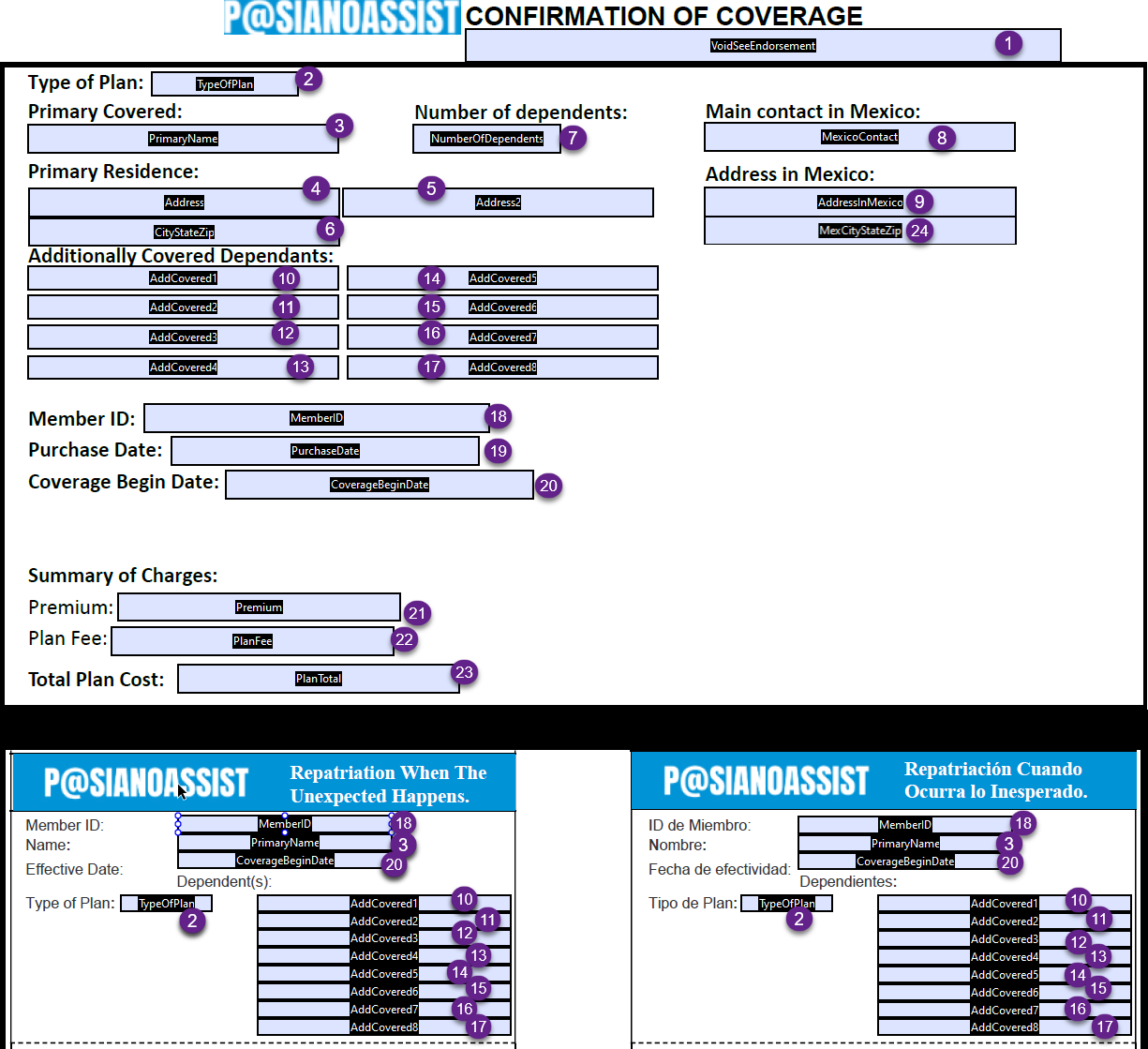
(01) VoidSeeEndorsement - Leave blank unless this is an endorsement. Example: "Endorsement"
(02) TypeOfPlan - Type of plan. For example, "Month" or "annual"
(03) PrimaryName - Name of applicant
(04) Address - Address of applicant
(05) Address2 - If needed, for example "Suite 204"
(06) CityStateZip - Regional information of applicant
(07) NumberOfDependents - Total number of dependents 0-8
(08) MexicoContact - Name of contact in Mexico
(09) AddressInMexico - Mexico Address
(24) MexCityStateZip - Regional information in Mexico
(10) AddCovered1 - Name of additionally covered.
(11) AddCovered2 - Name of additionally covered.
(12) AddCovered3 - Name of additionally covered.
(13) AddCovered4 - Name of additionally covered.
(14) AddCovered5 - Name of additionally covered.
(15) AddCovered6 - Name of additionally covered.
(16) AddCovered7 - Name of additionally covered.
(17) AddCovered8 - Name of additionally covered.
(18) MemberID - Membership ID. Example "jffh144"
(19) PurchaseDate - Date of purchase. Example "01/01/2023"
(20) CoverageBeginDate - Coverage begin date. Example "03/31/2023"
(21) Premium - premium. For example "$945.00"
(22) PlanFee - plan fee. For example "$4.00"
(23) PlanTotal - Plan total. For example "$949.00"
Please let me know if you have any questions and thank you,
--George
Updated by George Howington about 2 years ago
- File Dec_Fillable.pdf Dec_Fillable.pdf added
- File clipboard-202303290729-2bntl.png clipboard-202303290729-2bntl.png added
Hi Abhi,
Slight change to the dec and cards.
(18) Changes to "CertificateID" in both label and variable: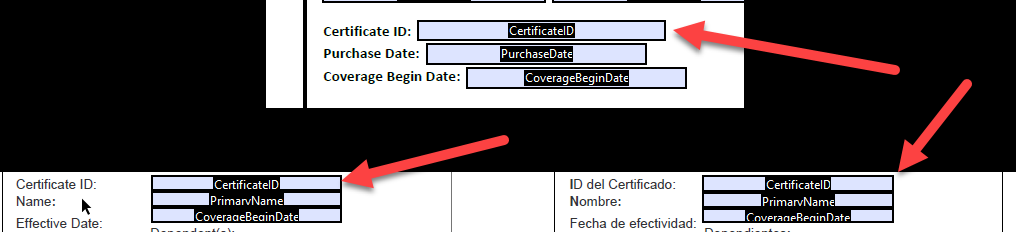
There are going to be text changes, but the fields are now set.
Thanks,
--George
Updated by Abhilash Reddy about 2 years ago
Hi, George. Thanks! I think we need to change the logo too?? Greg can confirm.
Updated by George Howington about 2 years ago
- File clipboard-202303311013-d1idc.png clipboard-202303311013-d1idc.png added
- File Dec_Fillable.pdf Dec_Fillable.pdf added
- File Updated_Paisano_logo.png Updated_Paisano_logo.png added
Hi Abhi,
Here is the latest dec PDF. There are some large updates:
(01) VoidSeeEndorsement - Leave blank unless this is an endorsement. Example: "Endorsement"
(02) TypeOfPlan - Type of plan. For example, "Month" or "annual"
(03) PrimaryName - Name of applicant
(04) Address - Address of applicant. Note: Combine "Address1 and Address2" from the form.
(05) CityStateZip - Regional information of applicant. Note combine the "City State and US postal" from the application.
(06) MexicoContact - Name of contact in Mexico
(07) AddressInMexico - Mexico Address
(08) NeighborhoodMunicipality - Mexico Neighborhood and Municipality. Note combined fields from the application.
(09) MexCityStateZip - Regional information in Mexico
(10) AddCovered1 - Name of additionally covered.
(11) AddCovered2 - Name of additionally covered.
(12) AddCovered3 - Name of additionally covered.
(13) AddCovered4 - Name of additionally covered.
(14) AddCovered5 - Name of additionally covered.
(15) AddCovered6 - Name of additionally covered.
(16) AddCovered7 - Name of additionally covered.
(17) AddCovered8 - Name of additionally covered.
(18) CertificateID - Certificate ID. Example "jffh144"
(19) PurchaseDate - Date of purchase. Example "01/01/2023"
(20) CoverageBeginDate - Coverage begin date. Example "03/31/2023"
(21) PlanTotal - Plan total. For example "$949.00"
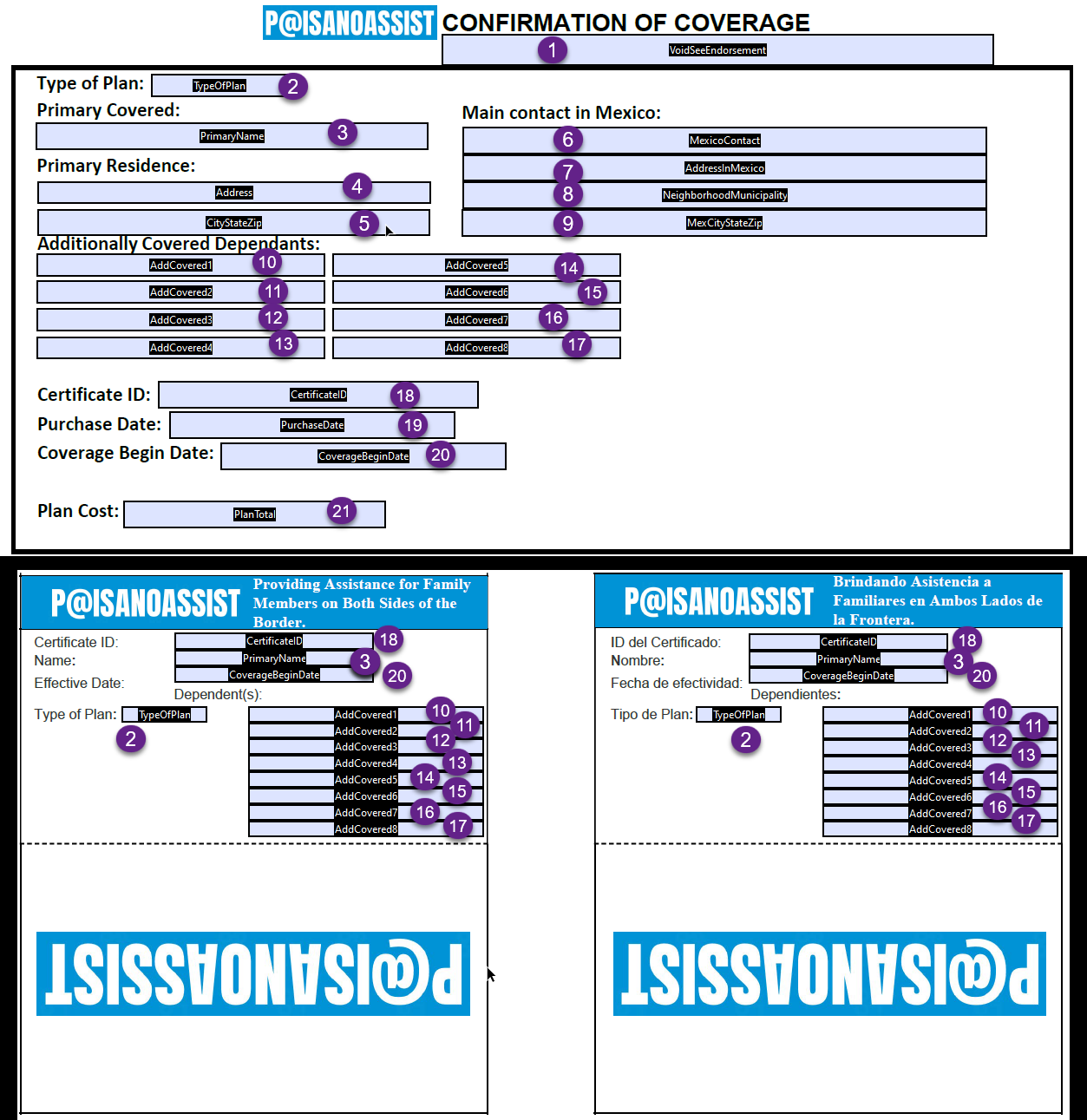
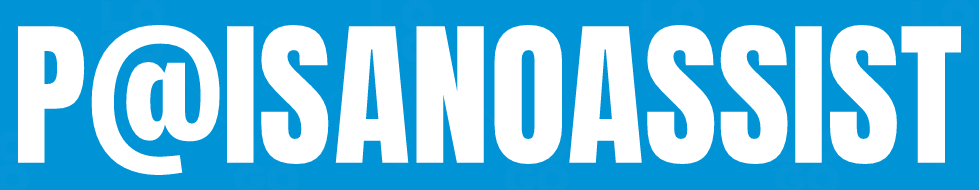
Updated by Greg Krabbenhoft almost 2 years ago
- Project changed from 3 to Sprint 3 - PaisanoAssist
Updated by Abhilash Reddy almost 2 years ago
- Status changed from New to QA
- Assignee changed from Abhilash Reddy to George Howington
Hi, George.
I've not realised you have a updated declaration pdf. I've updated it today in the codebase.
Best,
Abhilash
Updated by George Howington almost 2 years ago
Unable to confirm the update. Stalled on the application page of the process. Mexico information city/state/region not populating:
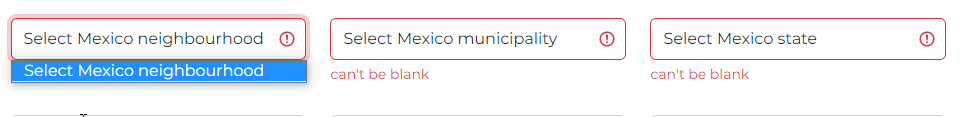
Updated by Abhilash Reddy almost 2 years ago
Hi, George. Are you using a real Mexican zipcode? I just tried with 97189 and it worked just fine.
You can check it here https://polmaker-ms-pr-272.herokuapp.com/GeorgeTemp/paisano-assist-plans/quotes/4434770529/quote_application/edit
Updated by George Howington almost 2 years ago
Thanks Abhi. I used a zip off the internet, which appears obscure. Thank you!
Updated by George Howington almost 2 years ago
- Status changed from QA to 7
- Assignee changed from George Howington to Abhilash Reddy
This passes! Thanks Ahbi!